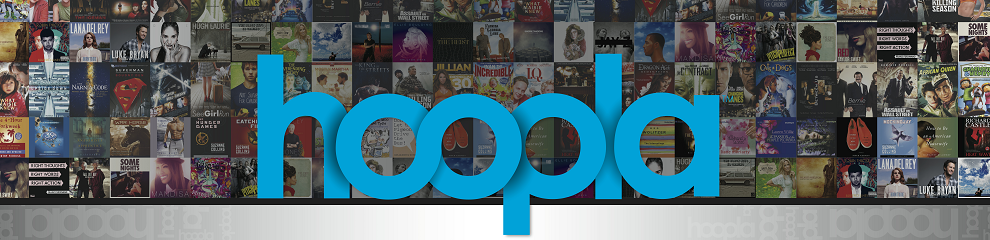Patrons with Evergreen GPL cards (resident and Student cards) can stream 1,000s of audiobooks, TV episodes, music albums, films, eBooks, and comics on their computers or download the same content to many smartphones and tablets from www.hoopladigital.com for FREE!
How It Works
1) Go to www.hoopladigital.com and click on Get Started Today in the middle of the page to set up your account or download the app and create a new account.
2) You can stream titles directly in your computer's browser (you may be prompted to download a Widevine Plug-In the first time) or you can stream OR download titles via the hoopla app on your smartphone or tablet for on the go use. You can now stream via Android TV, Apple TV, Roku, and Fire TV.
3) You can turn on the Kid Friendly mode in the app in device by going to your settings and creating a PIN.
Monthly Allowance
You can checkout up to 8 Instant Borrows per month and 8 Flex Borrows at a time . If you've used up all your checkouts in a month, you can favorite items to remember them the following month(s). Also, if the library's daily budget is reached and you can't check anything out one day, you can favorite items to remember them for the next day. The daily budget is reset at midnight.
Checkout Periods
Audiobooks, eBooks, & Comics = 21 days
Music albums* = 7 days (doesn't include Sony music catalog)
*the same album can only be checked out 2 times/month
TV episodes & movies = 72 hours (a few are only 2 days)
Key Terms
streaming = You need a constant internet connection via WIFI, DSL, cell, cable, etc.
download = You only need an internet connection when putting the app on your device initially and when you checkout a title. You can watch/listen to your title while on the go.
Need Some Help?
For questions about the service and/or your Evergreen account, call the Help Desk at 317-881-1953 or email questions@greenwoodlibrary.us.
For technical assistance with hoopla, visit https://www.hoopladigital.com/faq, log into your hoopla account and click Help, or tap the ? in the app.
Compatible Devices (in addition to most Windows computers/laptops, Macs running MacOS 11 or above, & most Chromebooks):
- Android devices running Android 7.1 and above
- Android Auto with supported devices and vehicles
- Android TV devices
- Apple CarPay with supported devices and vehicles
- Apple TV 4th and 5th generation devices; Airplay on 2nd, 3rd, 4th and 5th generation
- Chromecast casting to 1st and 2nd generation, including Chromecast Ultra and SmartTVs with Chromecast built-in
- Fire TV with FireOS6+
- iOS devices running iOS 15+
- Kindle Fire tablets (not Paperwhites or any similar eReaders)
- LG TV versions webOSTV 23-25 and webOSTV 5.0-7.0
- Roku channel for devices running 7.8 or higher
- Samsung TV version 7.0 (2022) and above
Find more information about devices and troubleshooting, visit https://www.hoopladigital.com/faq.